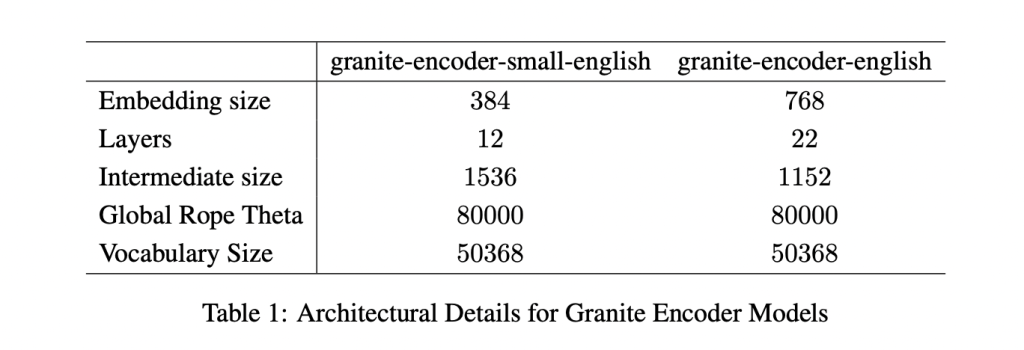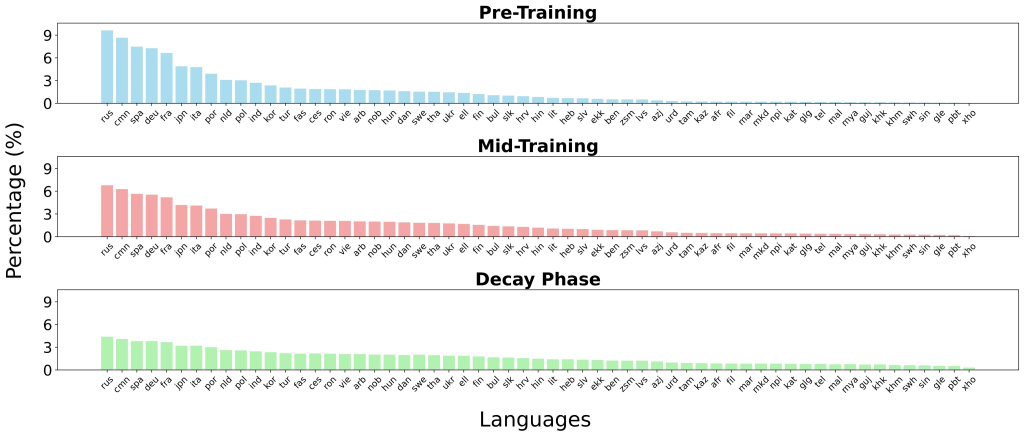How do AI models generate videos?
MIT Technology Review Explains: Let our writers untangle the complex, messy world of technology to help you understand what’s coming next. You can read more from the series here. It’s been a big year for video generation. In the last nine months OpenAI made Sora public, Google DeepMind launched Veo 3, the video startup Runway launched Gen-4. All can produce video clips that are (almost) impossible to distinguish from actual filmed footage or CGI animation. This year also saw Netflix debut an AI visual effect in its show The Eternaut, the first time video generation has been used to make mass-market TV. Sure, the clips you see in demo reels are cherry-picked to showcase a company’s models at the top of their game. But with the technology in the hands of more users than ever before—Sora and Veo 3 are available in the ChatGPT and Gemini apps for paying subscribers—even the most casual filmmaker can now knock out something remarkable. The downside is that creators are competing with AI slop, and social media feeds are filling up with faked news footage. Video generation also uses up a huge amount of energy, many times more than text or image generation. With AI-generated videos everywhere, let’s take a moment to talk about the tech that makes them work. How do you generate a video? Let’s assume you’re a casual user. There are now a range of high-end tools that allow pro video makers to insert video generation models into their workflows. But most people will use this technology in an app or via a website. You know the drill: “Hey, Gemini, make me a video of a unicorn eating spaghetti. Now make its horn take off like a rocket.” What you get back will be hit or miss, and you’ll typically need to ask the model to take another pass or 10 before you get more or less what you wanted. So what’s going on under the hood? Why is it hit or miss—and why does it take so much energy? The latest wave of video generation models are what’s known as latent diffusion transformers. Yes, that’s quite a mouthful. Let’s unpack each part in turn, starting with diffusion. What’s a diffusion model? Imagine taking an image and adding a random spattering of pixels to it. Take that pixel-spattered image and spatter it again and then again. Do that enough times and you will have turned the initial image into a random mess of pixels, like static on an old TV set. A diffusion model is a neural network trained to reverse that process, turning random static into images. During training, it gets shown millions of images in various stages of pixelation. It learns how those images change each time new pixels are thrown at them and, thus, how to undo those changes. The upshot is that when you ask a diffusion model to generate an image, it will start off with a random mess of pixels and step by step turn that mess into an image that is more or less similar to images in its training set. But you don’t want any image—you want the image you specified, typically with a text prompt. And so the diffusion model is paired with a second model—such as a large language model (LLM) trained to match images with text descriptions—that guides each step of the cleanup process, pushing the diffusion model toward images that the large language model considers a good match to the prompt. An aside: This LLM isn’t pulling the links between text and images out of thin air. Most text-to-image and text-to-video models today are trained on large data sets that contain billions of pairings of text and images or text and video scraped from the internet (a practice many creators are very unhappy about). This means that what you get from such models is a distillation of the world as it’s represented online, distorted by prejudice (and pornography). It’s easiest to imagine diffusion models working with images. But the technique can be used with many kinds of data, including audio and video. To generate movie clips, a diffusion model must clean up sequences of images—the consecutive frames of a video—instead of just one image. What’s a latent diffusion model? All this takes a huge amount of compute (read: energy). That’s why most diffusion models used for video generation use a technique called latent diffusion. Instead of processing raw data—the millions of pixels in each video frame—the model works in what’s known as a latent space, in which the video frames (and text prompt) are compressed into a mathematical code that captures just the essential features of the data and throws out the rest. A similar thing happens whenever you stream a video over the internet: A video is sent from a server to your screen in a compressed format to make it get to you faster, and when it arrives, your computer or TV will convert it back into a watchable video. And so the final step is to decompress what the latent diffusion process has come up with. Once the compressed frames of random static have been turned into the compressed frames of a video that the LLM guide considers a good match for the user’s prompt, the compressed video gets converted into something you can watch. With latent diffusion, the diffusion process works more or less the way it would for an image. The difference is that the pixelated video frames are now mathematical encodings of those frames rather than the frames themselves. This makes latent diffusion far more efficient than a typical diffusion model. (Even so, video generation still uses more energy than image or text generation. There’s just an eye-popping amount of computation involved.) What’s a latent diffusion transformer? Still with me? There’s one more piece to the puzzle—and that’s how to make sure the diffusion process produces a sequence of frames that are consistent, maintaining objects and lighting and so on from one frame
How do AI models generate videos? Read Post »