YouZum Extension
A tool that summarizes YouTube videos, giving quick insights without watching the whole video. It extracts key points.
Function
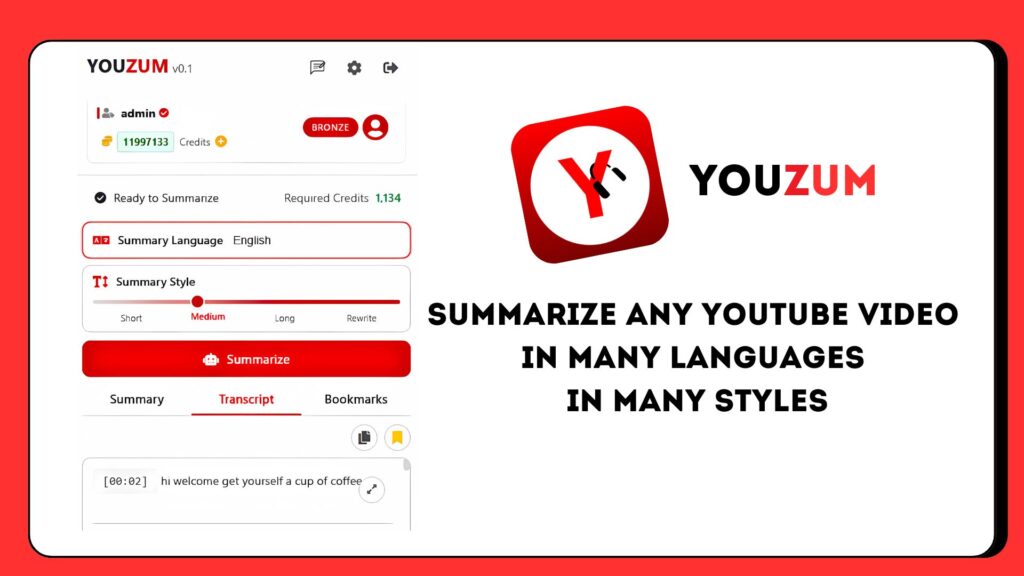
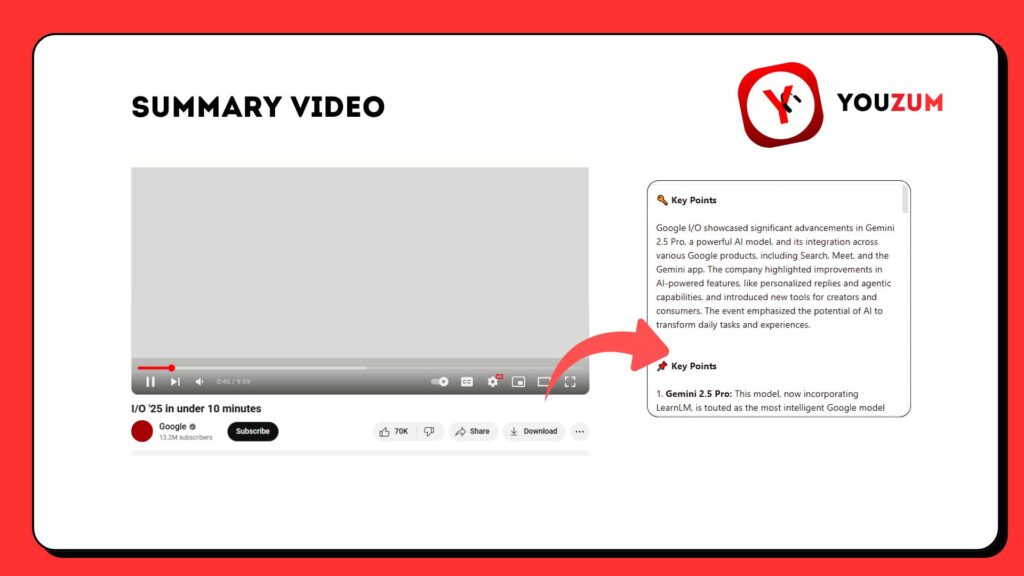
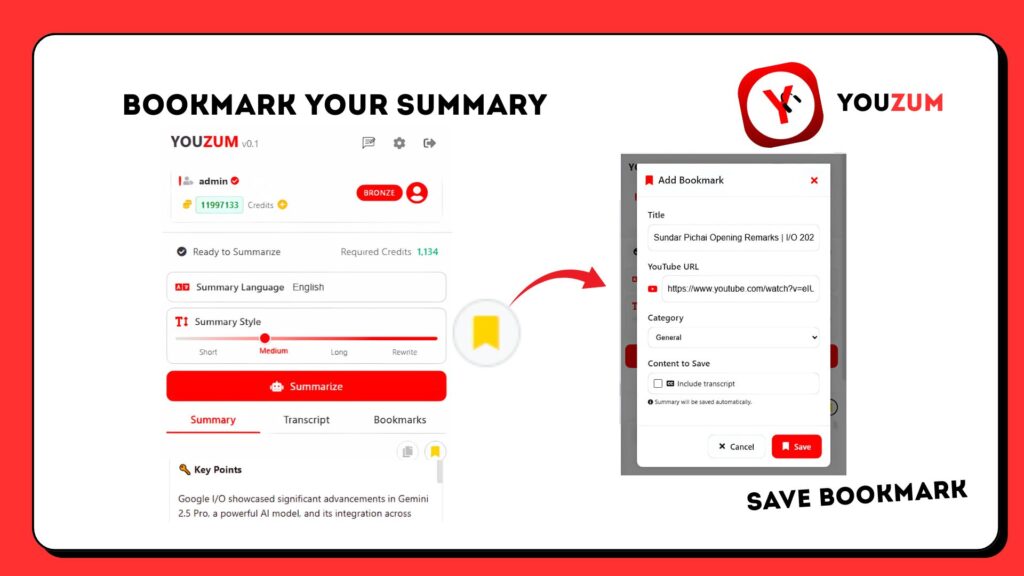

YouZum Extension
A tool that summarizes YouTube videos, giving quick insights without watching the whole video. It extracts key points.
Function

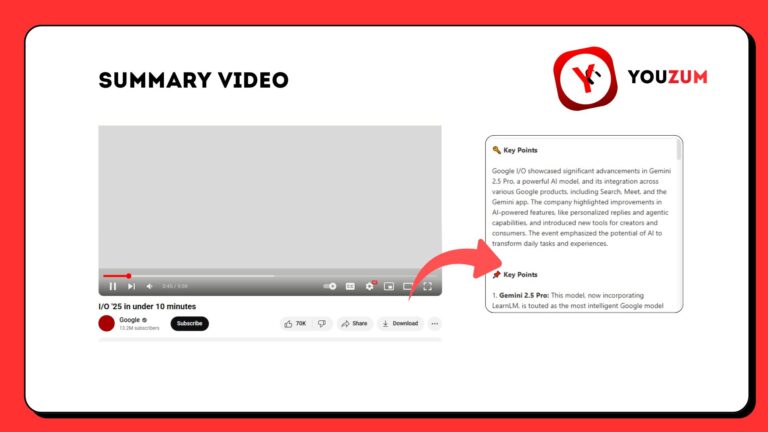
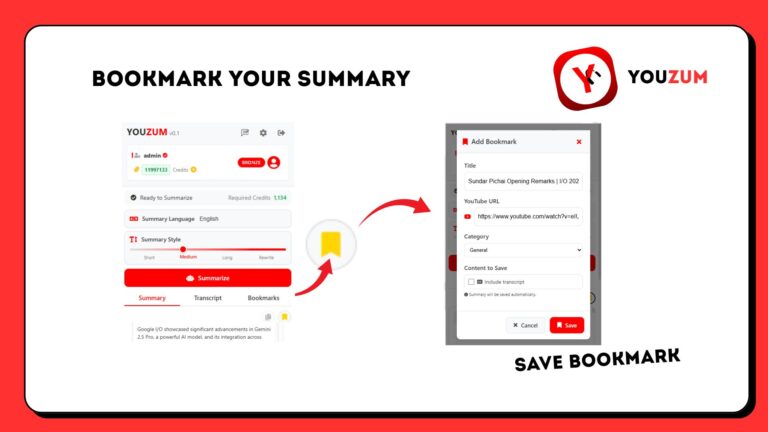
Using Case




Using Case




Benefit:
- Video Summarization: It summarizes YouTube videos by analyzing the speech or captions and condensing them into bite-sized summaries.
- Time-saving: Users can quickly understand the content of long videos in a matter of seconds.
- Customizable Summaries: It allows users to choose the depth and details of the summary according to their needs.
- User-Friendly Interface: Easy-to-use interface, where users simply paste the YouTube video URL to get the summary.
- Accurate Text Extraction: The tool efficiently captures the key messages and important information from the video.
Benefit
Video Summarization:
Video Summarization:
It summarizes YouTube videos by analyzing the speech or captions and condensing them into bite-sized summaries.
Time-saving:
Time-saving:
Users can quickly understand the content of long videos in a matter of seconds.
Customizable Summaries:
Customizable Summaries:
It allows users to choose the depth and details of the summary according to their needs.
User-Friendly Interface:
User-Friendly Interface:
Easy-to-use interface, where users simply paste the YouTube video URL to get the summary.
Accurate Text Extraction:
Accurate Text Extraction:
The tool efficiently captures the key messages and important information from the video.
YouZum vs Other
| YouZum | Other | |
|---|---|---|
| Platform | Chrome Extension | Web (Chrome, Safari, Edge) |
| Can be translated into other languages | ✅ | ❌ |
| Summarize videos directly from the extension while watching videos |
✅ | ❌ |
| Can summarize at multiple levels | ✅ | ❌ |
| Bookmark | ✅ | ❌ |
| Built-in community | ✅ | ❌ |

Teacher
As a high school teacher, I often need to search for educational content on YouTube to supplement my teaching. YouZum has transformed my life. It helps me quickly summarize long videos, saving me hours of viewing time. The ability to adjust the level of detail in summaries is particularly useful because I can get a high-level overview or dive deep into content as needed. The Chrome extension makes it seamless to use while browsing YouTube. One thing I love is the multi-language support, which helps when I need to find content in different languages for my diverse students.

Graphic Designer
As a graphic designer, I'm always looking for new techniques and inspiration from tutorial videos on YouTube. YouZum is amazing for quickly getting key points from design videos. It's especially useful when I have limited time but still want to learn something new. The summaries are usually accurate, but sometimes they miss the subtle details of design processes. Overall, it's a valuable tool for those in creative fields who need to consume a lot of video content.

General Practitioner
In medicine, staying updated with the latest research and practices is crucial.YouZum helps me summarize medical lectures and conferences from YouTube, which is extremely useful with my busy schedule. The tool's ability to handle technical jargon and provide concise summaries is impressive. However, I've noticed that for very specialized topics, the summaries might not capture all the complexity, so I still need to watch full videos sometimes. Even so, it's an excellent starting point for understanding new developments in my field.

University Student
As a university student, I have to watch a lot of lecture videos and educational content on YouTube. YouZum has made my life so much easier by summarizing these videos. I can quickly review key points before exams or when I want to refresh my memory about a particular topic. The interface is user-friendly, and I love that I can adjust the summary length to fit my needs. The only suggestion I would make is to add a feature to highlight important terms or concepts in the summary.

